- Fast delivery
- International delivery
- 8.9/10 customer reviews
- 2-year warranty
- Webshop Trustmark
Personal Account
How do I create an account?
Creating a new account is easily done during the checkout process.
You can also create an account before placing an order, by clicking Log In at the top of the page and then clicking the Create button below the New Customer header.
With a Hollandbikeshop.com account you can select and keep products in your shopping cart for longer periods of time, keep multiple addresses in your address book and always have a clear overview of your orders, invoices included.
How do I edit my information?
When you're logged in, you can easily edit your data by going to My Account.
I forgot my password.
No problem - simply go to the Log In page.
Below Registered Customers, you'll see the text "Forgot Your Password? Click here."
Clicking the text will allow you to enter your email address in order to request a new password.
Where can I find my address book?
Log in with your personal email address and password and then go to My Account Information.
The option "View or change entries in my Address Book" will take you to the address book.
Where can I find my order details?
The details of your order(s) can be found under My Account Information in the order overview.
You’ll find the order overview at the top of the My Account Information page.
Click a specific order for an overview of all the details and status updates for your order.
Where do I find my invoice?
In your Overview, you'll find an invoice (with a PDF icon) next to each completed order.
We will also send you an email with the invoice attached, as well as a link to your invoice so that you can still view it if the attachment doesn't work.
Our team of enthusiastic colleagues is ready to help you.
+31 (0)70 - 300 00 44helpdesk@hollandbikeshop.com

- Fast delivery
- International delivery
- 8.9/10 customer reviews
- 2-year warranty
- Webshop Trustmark