| Shimano | |||
| Series: | Steps E5000 / E6100 Battery | ||
| Information: | System errors and similar warnings are indicated by the battery’s LED lights blinking in various patterns. If a problem persists, please call your e-bike dealer. | ||
| Error code: | Flash pattern: | Description: | Solution: |
| X | LED 1: Flashing | Communication error with the bicycle system. | Check whether the cable is loose or incorrectly connected. |
| LED 2: Off | |||
| LED 3: Off | |||
| LED 4: Off | |||
| LED 5: On | |||
| X | LED 1: Flashing | If the guaranteed operating temperature is exceeded, the battery is deactivated. | Leave the battery in a cool place, out of direct sunlight, until it has sufficiently cooled down. |
| LED 2: Off | |||
| LED 3: Off | |||
| LED 4: On | |||
| LED 5: Off | |||
| X | LED 1: Flashing | This occurs when the connected drive unit is not supported. This occurs when one of the cables has been disconnected. |
Connect an original battery and drive unit. Check the state of the cables. |
| LED 2: Off | |||
| LED 3: On | |||
| LED 4: Off | |||
| LED 5: Off | |||
| X | LED 1: Flashing | This occurs when there is a charging error. | Disconnect the charger and battery and press the power button. In case of a malfunction, please contact your e-bike dealer. |
| LED 2: Is on | |||
| LED 3: Off | |||
| LED 4: Off | |||
| LED 5: Off | |||
| X | LED 1: Flashing | Electric malfunction in the battery. | Use the battery power button to turn OFF the power and then turn the power back ON. |
| LED 2: Off | |||
| LED 3: Off | |||
| LED 4: Off | |||
| LED 5: Flashing | |||
| Series: | Steps E6100 / E7000 | DU-E8000 / DU-E7000 / DU-E6100 / DU-E5000 | |
| Information: | Once the problem is resolved, the indication will disappear. If the situation does not improve, please contact your e-bike dealer. |
||
| Error code: | Display preconditions: | Operating restrictions while an error is shown: | Solution: |
| W010 | The drive unit temperature is higher than the temperature during normal operation. | Power assistance may be lower than usual. | Do not use assistance until the temperature of the drive unit has lowered. |
| W011 | The traveling speed cannot be detected. | The maximum speed up to which power assistance is provided may decrease. (Power assistance is provided up to 25 km/h in the highest gear.) | Contact your e-bike dealer or local bicycle dealer for assistance, since there is a chance of the following: 1. The speed sensor is mounted in the wrong position. 2. The magnet included with the brake disc has loosened. |
| W013 | Torque sensor initialization was not completed successfully. | Power assistance may be lower than usual. | Take your foot off the pedal, press the power button on the battery and turn the power back on. |
| W020 | If the temperature exceeds the guaranteed operating range, the battery output is turned off. | No system functions will start. | If it has exceeded the temperature in which discharge is possible, leave the battery in a cool place away from direct sunlight until the internal temperature of the battery decreases sufficiently. If it is below the temperature in which discharge is possible, leave the battery indoors until its internal temperature is at a suitable level. |
| W032 | An electric derailleur may have been installed in place of a mechanical derailleur. | Power assistance provided in [WALK] mode may be lower than usual. * The walk assist mode function may not be available in certain regions. |
Reinstall the derailleur that the system is configured to support. |
| Series: | Steps E6100 / E7000 | DU-E8000 / DU-E7000 / DU-E6100 / DU-E5000 | |
| Error code: | Display preconditions: | Operational restrictions while warning is displayed: | Solution: |
| E010 | A system error was detected. | Power assistance is not provided while cycling. | Press the power button to turn it back on. |
| E013 | An anomaly was detected in the drive unit’s firmware. | Power assistance is not provided while cycling. | Contact your e-bike dealer. |
| E014 | The speed sensor may have been installed in the wrong position. | Power assistance is not provided while cycling. | Contact your e-bike dealer. |
| E020 | A communication error between the battery and drive unit was detected. | Power assistance is not provided while cycling. | Check whether the cable between the drive unit and battery is properly connected. |
| E021 | The battery connected to the drive unit conforms to system standards but is not supported. | Power assistance is not provided while cycling. | Press the power button to turn it back on. |
| E022 | The battery connected to the drive unit does not conform to system standards. | None of the system functions will start. | Press the power button to turn the battery back on. |
| E023 | Electric failure inside the battery. | No system functions will start. | Use the battery power button to turn the power OFF, then turn the power back ON. |
| E024 | Communication error with the bike system. |
No system functions will start. | Make sure that the cable is not loose or incorrectly connected. |
| E025 | This is displayed when an original drive unit is not connected. This is displayed if any of the cables are disconnected. | No system functions will start. | Connect an original battery and drive unit. Check the state of the cables. |
| E030 | The installed shifting component differs from the component configured in the system. | Power assistance is not provided while cycling. | Contact your e-bike dealer. |
| E033 | The current firmware is not compatible with this system. | Power assistance is not provided while cycling. | Connect to E-TUBE PROJECT, then update the firmware for all units to the latest version. |
| E043 | Part of the bike computer’s firmware may be damaged. | Power assistance is not provided while cycling. | Contact your e-bike dealer. |
| Series: | EW-EN100 Connection | ||
| Error code: | LED indicator: | Description: | Solution: |
| X | The two LED’s on the EW-EN100 are flashing quickly and simultaneously. | When an error occurs. | Press the battery power switch to turn the power OFF. Remove the battery from the mount. If the situation does not improve even after turning the power back on, contact your e-bike dealer. |
| Series: | General - Assist function | ||
| Symptom: | Cause / possibility: | Solution: | |
| Assistance is not being provided. | Is the battery charged sufficiently? | Check the battery charge. If the battery is nearly spent, recharge it. | |
| Are you riding on long slopes in summer weather or riding for a long time carrying a heavy load? The battery may be overheating. |
Turn off the power, wait a while, and then check again. | ||
| The drive unit, bike computer or assist switch may be connected incorrectly, or there may be a problem with one or more of these components. | Contact your e-bike dealer. | ||
| Is the speed too high? | Check the bike computer display. Assistance is not provided at speeds of 25 km/h or more. |
||
| Are you pedaling? | The bicycle is not a motorbike, so you need to operate the pedals. | ||
| Is the assist mode set to [OFF]? | Set the assist mode to [HIGH]. If you still do not feel that assistance is being provided, contact your e-bike dealer. |
||
| Is the system power switched ON? | If you have performed the steps below and still do not feel that assistance is being provided, contact your e-bike dealer. SC-E7000 Press the battery power button to turn the power ON. SC-E6100 Press the bike computer power button or the battery power button to turn the power ON. |
||
| Assist traveling distance is too short. | The traveling distance may become shorter depending on road conditions, the gear positions and whether the lights are ON or OFF. | Check the battery charge. If the battery is nearly spent, recharge it. | |
| The battery performance will drop during winter weather. | This does not indicate a problem. | ||
| The battery is a consumable. Repeated recharging and long periods of use will cause the battery to deteriorate (lose its performance). | If the distance that can be traveled on a single charge is very short, replace the battery with a new one. | ||
| Pedaling is stiff. | Are the tires inflated to a sufficient pressure? | Inflate the tires. | |
| Is the assist mode set to [OFF]? | Set the assist mode to [HIGH]. If you still do not feel that assistance is being given, contact your e-bike dealer. |
||
| The battery may be running low. | After fully charging the battery, check the level of assistance again. If you still do not feel that assistance is being provided, contact your e-bike dealer. | ||
| Did you turn on the power with your foot placed on the pedal? | Turn the power ON again without putting pressure on the pedal. If you still do not feel that assistance is being provided, contact your e-bike dealer. | ||
| Series: | General - Battery | ||
| Symptom: | Cause / possibility: | Solution: | |
| All five battery level indicators stay on. | The firmware version of the drive unit may be out-of-date. | Contact your e-bike dealer and check the firmware version. | |
| The battery quickly loses its charge. | The battery may be at the end of its service life. |
Replace the battery with a new one. | |
| The battery cannot be recharged. |
Is the power plug of the charger securely inserted into the electrical socket? | Disconnect and then reconnect the power plug of the charger. Then repeat the recharging operation. If the battery still won't recharge, contact your e-bike dealer. |
|
| Is the recharging plug of the charger securely inserted into the battery? | Securely connect the charging adapter to the recharging plug of the charger or the charging port of the battery and repeat the recharging operation. If the battery still cannot be recharged, contact your e-bike dealer. | ||
| Is the charging adapter securely connected to the charger plug or the battery's charging port? |
Wipe the connection terminal with a dry cloth to clean it and then try charging again. If the battery still won't recharge, contact your e-bike dealer. |
||
| Is the connecting terminal for the battery charger, the charging adapter or the battery dirty? |
Replace the battery with a new one. | ||
| The battery does not start charging when the charger is connected. |
The battery may be at the end of its service life. |
Replace the battery with a new one. | |
| The battery and charger are becoming hot. | The temperature of the battery or charger may exceed the operating temperature range. | Stop recharging, wait for a while and then recharge again. If the battery is too hot to touch, it may indicate a problem with the battery. Contact your e-bike dealer. | |
| The charger is warm. | If the charger is being used continuously to charge batteries, it may become warm. |
Wait a while before using the charger again. | |
| The LED on the charger does not light up. |
Is the recharging plug of the charger securely inserted into the battery? | Check the connection for dirt before reinserting the charger plug. If there is no change, contact your e-bike dealer. | |
| Is the battery fully charged? | When the battery is fully charged, the LED on the battery charger turns off. This is not a malfunction. Disconnect and then reconnect the power plug of the charger. Repeat the recharging procedure. If the LED on the charger still does not light up, contact your e-bike dealer. |
||
| The battery cannot be removed. | X | Contact your e-bike dealer. | |
| The battery cannot be inserted. | X | Contact your e-bike dealer. | |
| The battery is leaking fluid. | X | Contact your e-bike dealer. | |
| An abnormal odor can be detected. | X | Stop using the battery immediately and contact your e-bike dealer. | |
| Smoke is coming from the battery. | X | Stop using the battery immediately and contact your e-bike dealer. | |
| The replaced battery does not work. | Contact your e-bike dealer for information on compatibility. | ||
| Series: | General - Lighting | ||
| Symptom: | Cause / possibility: | Solution: | |
| The front light or rear light does not come on, even when the switch is pressed. |
The E-TUBE PROJECT settings may be wrong. | Contact your e-bike dealer. | |
| Series: | General - Bike computer | ||
| Symptom: | Cause / possibility: | Solution: | |
| The bike computer does not display data when you push the battery power button. | The battery may not be sufficiently charged. | Recharge the battery, then turn on the power again. | |
| Is the system power switched ON? | Hold down the power button to turn on the power. | ||
| Is the battery charging? | The battery cannot be turned on while the battery is mounted on the bicycle and being charged. Stop charging. | ||
| Is the bike computer installed correctly on the bracket? | Install the bike computer correctly, according to the instructions under “Installing and removing the bike computer”. | ||
| Is the electric wire connector installed correctly? | Check whether the electric wire connector, connecting the motor unit to the drive unit, is not disconnected. If in doubt, contact your e-bike dealer. | ||
| There may be a component connected that the system is unable to identify. | Contact your e-bike dealer. | ||
| SC-E6100 The system does not start up when you press the bike computer power button. |
Have you used the bike computer in, or exposed it to, low temperatures for an extended period? | The bike computer may become unable to turn on if used in/exposed to low temperatures for an extended period of time. Turn it on by pressing the power button on the battery. If it still does not turn on, contact your e-bike dealer. | |
| Has the bike computer been mounted on the bracket correctly? | Install the bike computer correctly, according to the instructions under “Installing and removing the bike computer”. | ||
| The gear position is not displayed. | The gear position is only displayed when the electronic gear shifting unit is installed. | Check if the electric wire connector is disconnected. If in doubt, contact your e-bike dealer. | |
| Can the beep be turned off? | X | Change the setting. Refer to “[BEEP] Beep setting”. |
|
| SC-E6100 Can the backlight be switched off? |
X | Change the setting. Refer to “[Backlight] Backlight setting (SC-E6100 only)”. |
|
| The settings menu cannot be launched while riding the bicycle. | The product is designed to detect if the bicycle is being ridden and, if this is the case, prevent the settings menu from being launched. This is not a malfunction. | Stop the bicycle and adjust the settings. | |
| Series: | General - Other | ||
| Symptom: | Cause / possibility: | Solution: | |
| When pressing the switch, two beeps sound. The switch cannot be operated. | Operation of the switch being pressed has been disabled. | This is not a malfunction. | |
| Three beeps sound. | An error or warning has occurred. | This occurs when a warning or error is displayed on the bike computer. Refer to the section “Error messages on the bike computer” and follow the instructions provided for the appropriate code. | |
| When using an electronic gear shifting mode, I feel that the level of assistance weakens when shifting gears. | This occurs because the computer control is adjusting the level of assistance to the optimum level. | This is not a malfunction. | |
| Sounds occur after gear shifting. | X | Contact your e-bike dealer. | |
| A noise can be heard from the rear wheel while cycling. | Gear shifting adjustment may not have been carried out correctly. | For mechanical shifting: Adjust the cable tension. For details, refer to the Service Instructions for the derailleur. For powered shifting: Contact your e-bike dealer. |
|
| When you stop the bicycle, the gear does not shift to the position preset in start mode. | You may have been pressing down on the pedals too much. | If you press the pedals lightly, shifting gears will be easier. | |
- Fast delivery
- International delivery
- 8.9/10 customer reviews
- 2-year warranty
- Webshop Trustmark

- 26-04-2021
- 10 minutes to read
Shimano E-Bike Error Codes
SALE
Do you have any questions?
Our team of enthusiastic colleagues is ready to help you.
+31 (0)70 - 300 00 44helpdesk@hollandbikeshop.com

- Fast delivery
- International delivery
- 8.9/10 customer reviews
- 2-year warranty
- Webshop Trustmark