| E-Rider | ||
| Series: | ||
| Error code: | Description: | Solution: |
| 410 | Button(s) blocked. | Check the buttons and clean them if necessary. |
| 418 | ||
| 414 | Control computer connection. | Check the cable connections and contacts (visual check). |
| 419 | Configuration. | Restart the e-bike. |
| 422 | Drive unit connection. | Check the cable connections and contacts (visual check). |
| 423 | Rechargeable battery connection. | Check the cable connections and contacts (visual check). |
| 424 | Communication. | Check the cable connections and contacts (visual check). |
| 426 | Internal timeout. | Restart the e-bike. |
| 431 | Software version. | Restart the e-bike. |
| 440 | Drive unit. | Restart the e-bike. |
| 450 | Software. | Restart the e-bike. |
| 460 | USB port. | Remove the cable from the control computer. |
| 490 | Control computer. | Consult an e-bike dealer. |
| 500 | Drive unit. | Restart the e-bike. |
| 502 | Lighting. | Check the components of the lighting and their connection (visual check). |
| 503 | Speed sensor. | Restart the e-bike. |
| 510 | Internal sensor. | Restart the e-bike. |
| 511 | Drive unit. | Restart the e-bike. |
| 530 | Rechargeable battery. | 1. Switch the e-bike off. |
| 2. Remove the rechargeable battery and check it with the "check battery status" button. | ||
| 3. If the rechargeable battery is charged, insert it and start the e-bike. | ||
| 531 | Configuration. | Restart the e-bike. |
| 540 | Overheating of the drive unit. | 1. Switch the e-bike off. |
| 2. Let the motor cool off. | ||
| 3. Select a low riding mode. | ||
| 550 | USB consumer. | Disconnect the external device from the USB port and restart the e-bike. |
| 580 | Software version. | Restart the e-bike. |
| 591 | Authentication. | Switch the e-bike off. Remove the rechargeable battery and insert it again. Restart the e-bike. |
| 592 | Incompatible components. | Insert compatible display. |
| 593 | Configuration. | Restart the e-bike. |
| 595 | Communication. | Check the cable connections and contacts (visual check). Restart the e-bike. |
| 596 | ||
| 602 | Rechargeable battery or charging error of the rechargeable battery. |
1. Restart the e-bike. |
| 2. Disconnect the charger from the rechargeable battery. | ||
| 3. Restart the e-bike. | ||
| 4. Connect the charger to the rechargeable battery. | ||
| 603 | Rechargeable battery. | Restart the e-bike. |
| 605 | Temperature of the rechargeable battery or charging error of the rechargeable battery. |
Let the rechargeable battery reach the operating temperature. Or: Disconnect the charger from the rechargeable battery and let the rechargeable battery and charger reach the operating temperature. |
| 606 | Rechargeable battery connection. | Check the cable connections and contacts. |
| 610 | Rechargeable battery voltage error. | Restart the e-bike. |
| 620 | Charger. | Replace the charger. Only use an approved charger. |
| 640 | Rechargeable battery. | Restart the e-bike. |
| 655 | Rechargeable battery collective message. |
1. Switch the e-bike off. |
| 2. Remove the rechargeable battery and check it with the check button. | ||
| 3. If the rechargeable battery is charged, insert it and start the e-bike. | ||
| 656 | Software version. | Have your e-bike dealer perform an update. |
| 7xx | Gears. | Follow the operating instructions for the gear manufacturer. |
| X | Control computer. | Restart the e-bike. |
| Series: | Battery | |
| Error code: | Description: | Solution: |
| The 2nd and 4th LED are flashing. |
Electric Cell Protection (ECP). | Contact your e-bike dealer. |
| The 1st, 3rd and 5th LED are flashing. |
Temperature too high or low. | Let the rechargeable battery reach the operating temperature. |
| No indicator during the charging process. |
Connection or charger. | 1. Check the connections for dirt. |
| 2. Check the mains voltage. | ||
| 3. Have the charger checked. | ||
| Series: | Battery charger | |
| Error code: | Description: | Solution: |
| The LED will flash in red. |
Charging error. | Check the connections for dirt. |
- Fast delivery
- International delivery
- 8.9/10 customer reviews
- 2-year warranty
- Webshop Trustmark

- 14-10-2022
- 20 minutes to read
E-Rider E-Bike Error Codes
SALE
Do you have any questions?
Our team of enthusiastic colleagues is ready to help you.
+31 (0)70 - 300 00 44helpdesk@hollandbikeshop.com

Everything you’re looking for, clearly in one place
- Drivetrain
- Drivetrain (City)
- Tires & Tubes
- Luggage Carrier
- Bicycle Saddle
- Mudguard
- Chain Guards
- E-Bike Parts
- Bicycle Wheels
- Handlebars
- Pedals
- Brakes (Sport)
- Brakes (City)
- Bicycle Lights
- Children's Bike Seats
- Bicycle Baskets
- Bicycle Locks
- Car Bike Racks
- Bicycle Pumps
- Tools & Maintenance
- Bicycle Kickstands
- Bike Computers
- Nutrition
- Bike Protection
- Children's Bike Accessories
- Bicycle Trailer
- Bicycle Seat Junior
- Women's Wear
- Women's Rain Wear
- Men's Wear
- Men's Rain Wear
- Cycling Wear for Kids
- Rain Wear for Kids
- Protective Clothing
- Electric Bike
- City Bikes
- Transport Bikes
- Folding Bike
- Buying a Children's Bike
- Toddler Bikes
- Special Bikes
- Fast delivery
- International delivery
- 8.9/10 customer reviews
- 2-year warranty
- Webshop Trustmark