| Bafang | ||||
| Series: | Mid motor | |||
| Error code: | Error type: | Part: | Error code description: | Solution: |
| 03 | X | Braking system. | The braking system has been applied. | Check whether a brake cable is stuck. |
| 04 | The second LED flickers 4 times in rapid succession. | Throttle. | The throttle is not back in its correct position. | Check whether the throttle can adjust back to its correct position. If the situation does not improve, please change to a new throttle. |
| 05 | The second LED flickers 5 times in rapid succession. | Throttle. | Throttle fault. | 1. Check the throttle cable and the throttle. 2. Disconnect the throttle. If the problem persists, please contact your retailer. |
| 06 | X | Battery. | Low voltage protection. | Check the battery voltage. |
| 07 | The second LED flickers 7 times in rapid succession. | Battery. | Overvoltage protection. | 1. Remove the battery. 2. Reinsert the battery. 3. If the problem persists, please contact your retailer. |
| 08 | The second LED flickers 8 times in rapid succession. | HMI, Controller, Motor. | Motor hall signal cable. Motor hall signal abnormality. | Check the motor module: 1. Please check the cable connector, make sure that it connects properly. 2. Change the motor extension cable to check if this cable is available. 3. Change the display to check if the display is available. 4. Change the motor to check if the motor is available. 5. Change the controller to check if the controller is available. |
| 09 | The second LED flickers 9 times in rapid succession. | HMI, Controller, Motor. | Motor phase cable fault. Motor phase wire failure. | Check the motor module: 1. Please check the cable connector, make sure that it connects properly. 2. Change the motor extension cable to check if the cable is available. 3. Change the display to check the display is available. 4. Change the motor to check if the motor is available. 5. Change the controller to check if the controller is available. |
| 10 | The first LED flickers 1 time. | Controller, Motor. | The controller temperature reaches the protection point. | 1. If the error appears while you are riding, the system is cooling down, so don't worry. 2. If the error appears while the bike is not being used too intensively, change the motor to check the motor is available. Change the controller to check if the controller is available. |
| 11 | The first LED flickers 1 time and alternate to the second LED, which flickers 1 time. | Controller. | Controller temperature sensor failure. Controller temperature sensor abnormity. | Check the controller. 1. If the error appears while you are riding, it means the system is cooling down, so don't worry. 2.If the error appears while the bike is not being used intensively, change the controller to check if the controller is available. |
| 12 | The first LED flickers 1 time and alternate to the second LED, which flickers 2 times in rapid succession. |
Controller. | Current sensor failure. | Check the controller. 1. Update the software of the controller to the latest update. 2. Change the controller. |
| 13 | The first LED flickers 1 time and alternate to the second LED, which flickers 3 times in rapid succession |
Battery, Controller. | Battery temperature fault. The temperature sensor within the battery is abnormal. | Check the battery. 1. If the error shows while you are riding or the bike has been in direct sunlight for too long, this means that the battery is cooling down, so don't worry. 2.If the error appears when the bike is not being used intensively, try changing the battery to check if the battery is available. Change the controller to check if the controller is available. |
| 14 | The first LED flickers 1 time and alternate to the second LED, which flickers 4 times in rapid succession. | Controller, Motor. | Motor temperature sensor failure. | 1. Update the software of the controller to make sure the software is up to date. 2. Change the motor to check the motor is available. 3. Change the controller to check if the controller is available. |
| 21 | The first LED flickers 2 times in rapid succession and alternate to the second LED, which flickers 1 time. | HMI, Controller, RPM sensor. | External speed-detecting sensor fault. The RPM sensor within the motor or the external speed-detecting sensor is abnormal. | Check the installation position of the external speed-detecting sensor. 1. Please check if the RPM sensor connector connects properly. 2. Please check the magnet is mounted in the proper place. 3. Update the software of the controller to make sure the software is up to date. 4. Change the RPM sensor to check if the RPM sensor is available. 5. Change the display to check if the display is available. 6. Change the controller to check if the controller is available. |
| 22 | The first LED flickers 2 times in rapid succession and alternate to the second LED, which flickers 2 times in rapid succession. |
HMI, Battery, Controller. | BMS communication failure. The controller fails to receive the BMS data from the battery. | 1. Update the software of the controller to make sure the software is up to date. 2. Check if the battery communication connector connects properly. 3. Change the battery communication cable to check if the cable is available. 4. Change the display to check if the display is available. 5. Change the battery to check if the battery is available. 6. Change the controller to check if the controller is available. |
| 23 | X | Light, Controller. | Light fault. | 1. Check if the light connector connects properly. 2. Change the light cable to check if the cable is available. 3. Change the light to check if the light is available. 4. Change the controller to check if the controller is available. |
| 24 | X | Light, Display, Controller. | Light sensor fault. | 1. Change the display to check if the display is available. 2. Update the software of the controller to make sure the software is up to date. 3. Change the controller to check if the controller is available. |
| 25 | The first LED flickers 2 times in rapid succession and alternate to the second LED, which flickers 5 times in rapid succession. |
HMI, Controller, Torque sensor. | Torque sensor signal failure. | 1. Please check the cable connector, make sure that the parts connect properly. 2. Change the torque sensor to check if the torque sensor is available. 3. Change the display to check the display is available. 4. Update the software of the controller to make sure the software is up to date. 5. Change the controller to check the controller is available. |
| 26 | The first LED flickers 2 times in rapid succession and alternate to the second LED, which flickers 6 times in rapid succession. | HMI, Torque sensor. | Torque sensor signal failure. | 1. Please check the cable connector, make sure that the parts connect properly. 2. Change the torque sensor to check the torque sensor is available. 3. Change the display to check the display is available. 4. Update the software of the controller to make sure the software is up to date. 5. Change the controller to check the controller is available. |
| 30 | The first LED flickers 3 times in rapid succession. | HMI, Controller. | Communication failure. The display fails to receive data from the controller. | 1. Check the cable connector to make sure the parts connect properly. 2. Change the display to check the display is available. 3. Update the software of the controller to make sure the software is up to date. 4. Change the torque/cadence sensor to check if it is available. 5. Change the controller to check the controller is available. |
| Series: | Front wheel motor: | |||
| Error code: | LED Display: | Part: | Error description: | Solution: |
| X | The third LED flickers 6 times in rapid succession. | Low voltage protection | Check the battery voltage. | |
| X | The third LED flickers 7 times in rapid succession. | Over voltage protection | Check the battery voltage. | |
| X | The third LED flickers 8 times in rapid succession. | Hall signal wires fault on the motor | Have your dealer check the motor stator. | |
| X | The third LED flickers 9 times in rapid succession. | Phase wire fault on the motor | Have your dealer check the motor stator. | |
| X | The first LED flickers 1 time, then the third LED flickers 1 time. | Controller temperature is too high and reaches the protection point. | Have your dealer check the controller. | |
| X | The first LED flickers 1 time, then the third LED flickers 2 times. | Fault with temperature sensor inside controller | Have your dealer check the controller. | |
| X | The first LED flickers 1 time, then the third LED flickers 3 times. | Fault with temperature sensor inside battery | Check the battery. | |
| X | The first LED flickers 2 time, then the third LED flickers 1 times. | Speed sensor error | Check the sensor position. | |
| X | The first LED flickers 2 time, then the third LED flickers 2 times. | BMS communication problem | Remove and then replace the battery. | |
| X | The first LED flickers 3 times in rapid succession. | Communication problem | 1. Check the connection between the EB-BUS and the control unit. 2. Remove and replace the control unit. | |
| Frequently encountered problems without error codes. | ||||
| Error description: | Part: | Steps: | ||
| x | Riding on a flat road, the motor works with vibration or noise. | Motor, Controller. | 1. Check motor module, such as gears or bearings. 2. Change the controller to check if the controller is available. | |
| x | Pedal assistance is available, but Walk Assist fails. | Display, Controller. | 1. Change the display to check if the display is available. 2. Change the controller to check if the controller is available. | |
| x | Walk Assist is available, but when pedaling, the motor fails to work or works discontinuously. | Pedal sensor, Controller. | 1. Check pedal sensor and its cables. 2. Change the controller to check if the controller is available. | |
| x | The display won't turn on. | Battery, Display, Controller. | 1. Check the battery. 2. Check the display. 3. Check the controller. | |
| x | The lights won’t turn on. | Light, Display, Controller. | 1. Check the lights. 2. Check the display. 3. Check the controller. | |
- Fast delivery
- International delivery
- 8.9/10 customer reviews
- 2-year warranty
- Webshop Trustmark

- 12-10-2022
- 20 minutes to read
Bafang E-Bike Error Codes
SALE
Do you have any questions?
Our team of enthusiastic colleagues is ready to help you.
+31 (0)70 - 300 00 44helpdesk@hollandbikeshop.com

Everything you’re looking for, clearly in one place
- Drivetrain
- Drivetrain (City)
- Tires & Tubes
- Luggage Carrier
- Bicycle Saddle
- Mudguard
- Chain Guards
- E-Bike Parts
- Bicycle Wheels
- Handlebars
- Pedals
- Brakes (Sport)
- Brakes (City)
- Bicycle Lights
- Children's Bike Seats
- Bicycle Baskets
- Bicycle Locks
- Car Bike Racks
- Bicycle Pumps
- Tools & Maintenance
- Bicycle Kickstands
- Bike Computers
- Nutrition
- Bike Protection
- Children's Bike Accessories
- Bicycle Trailer
- Bicycle Seat Junior
- Women's Wear
- Women's Rain Wear
- Men's Wear
- Men's Rain Wear
- Cycling Wear for Kids
- Rain Wear for Kids
- Protective Clothing
- Electric Bike
- City Bikes
- Transport Bikes
- Folding Bike
- Buying a Children's Bike
- Toddler Bikes
- Special Bikes
- Fast delivery
- International delivery
- 8.9/10 customer reviews
- 2-year warranty
- Webshop Trustmark