| Ansmann | |||
| Series: | Type A/B - Battery pack | ||
| Error code: | Description: | Part: | Steps: |
| 1 | The battery pack cannot be switched on. | Battery. | The power switch or the electronics might be defective. |
| 2 | The battery pack cannot be switched on when mounted to the pedelec, but can be switched on when not attached. | Battery. | The power switch or the electronics are defective. |
| 3 | The light diodes on the display are blinking erratically. The battery management system has a malfunction. | Battery. | Switch the battery pack off and wait 5 seconds, then switch it back on. If this does not solve the problem, please contact your bicycle dealer. |
| 4 | When driving on an incline, the capacity indicator on the display shows only 2 lights but the battery pack indicates 80%. | Battery indicator. | The indicator on the display reacts to strain. Therefore, the display value decreases when driving uphill or with a heavy load. The capacity indicator on the battery pack is analyzed by a microcontroller and is therefore more accurate. There is no error. |
| 5 | Only 20% of the LED capacity indicator lights up red. | Battery indicator. | The red light signals a low energy level, just like the fuel gauge of a car. There is no error. |
| 6 | When inserting a new spare battery pack, the display is flashing erratically. | Battery. | The new battery pack has a different BUS assignment. Please contact your bicycle dealer. |
| 7 | The range of the battery pack has decreased significantly. | Battery. | Charge the battery pack continuously for 3-5 days, even if the charger has switched to green (full). Both the Ansmann charger and the Ansmann battery pack are equipped with a high-quality electronic protection and can remain connected permanently without being damaged. If this step does not solve the problem, please contact your bicycle dealer. |
| 8 | The capacity indicator on the battery pack is not working. | Battery indicator. | Apply more pressure to the capacity indicator button. If this step does not solve the problem, please contact your bicycle dealer. |
| Series: | Type A/B - Battery charger | ||
| Error code: | Description: | Part: | Steps: |
| 9 | The LED on the charger turns green, but the battery pack is not fully charged. The charger turns off too early. | Charger. | Unplug the charger from the mains, wait 5 seconds and reconnect the charger to the mains. If this step does not solve the problem, please contact your bicycle dealer. |
| 10 | The charger is heating up. | Charger. | Chargers can heat up to 60°C while charging. Please make sure that the Ansmann charger is not placed onto the battery pack while charging. There is no error. |
| 11 | The LED does not turn red while charging (charging current). | Charger. | Check if the socket conducts power and whether the charger and the battery pack are correctly connected. If these steps do not solve the problem, please contact your bicycle dealer. |
| 12 | The LEDs on the display do not light up, although the battery pack is switched on. | Charger, Battery. | Check fuse in the battery pack. With the system off, check the cabling for damage or any loose connections. If these steps do not solve the problem, please contact your bicycle dealer. |
| 13 | The display flashes even when switched off. | Battery. | The new battery pack has a different BUS assignment. Please contact your bicycle dealer. |
| 14 | The display lights up while switched off when the pedelec is being pushed backwards. | Display. | When the pedelec is pushed backwards, the motor can build up residual stress, like a dynamo. There is no error. |
| 15 | The up to 6km/h push off works, but there is no motor support whilst pedaling. | Walking support. | Check the distance between the magnet and the bottom bracket sensor (must be 4 mm or less). Check the plug connections. If these steps do not solve the problem, please contact your bicycle dealer. |
| 16 | The LEDs on the display flash alternately. | Display. | After approx. 5 minutes without use, the system switches to standby. Pressing any button or pedaling reactivates the system and the display returns to normal indication. There is no error. |
| 17 | The display does not light up. | Display. | Check that the battery pack is switched on. With the system off, check the cabling for damage or loose connections. If these steps do not solve the problem, please contact your bicycle dealer. |
| Series: | Type A/B - Motor | ||
| Error code: | Description: | Part: | Steps: |
| 18 | The motor makes an audible clicking noise and has no propulsion. | Motor. | With the system off, check the cabling for damage or loose connections. When pulling away in a high gear, the motor can overstress. At this point, the motor protection will engage. If this step does not solve the problem, please contact your bicycle dealer. |
| 19 | The motor runs, but has no propulsion. | Motor. | With the system off, check the cabling for damage or loose connections. If this step does not solve the problem, please contact your bicycle dealer. |
| 20 | The motor stops and makes a loud noise. | Motor. | The freewheel is defective. Please contact your bicycle dealer. |
| 21 | The motor makes a clicking noise. | Motor. | The motor is equipped with a mechanic freewheel that reacts when the motor is switched on/off. There is no error. |
| 22 | The motor makes a noise when the pedelec is being pushed backwards. | Motor. | The freewheel of the motor only works for forward movement. There is no error. |
| 23 | The motor jumps when riding with the 6 km/h button. | Motor. | The 6 km/h button is a pushing appliance. There is no error. |
| 24 | While cycling uphill, the motor support occasionally cuts out, despite pedaling with a lot of force. | Motor. | The pedaling frequency is too low. Change to a lower gear to increase the pedaling frequency. There is no error. |
| Series: | Type A/B - Sensor/Magnetic disc | ||
| Error code: | Description | Part: | Steps: |
| 25 | There is no motor support while pedaling. | Motor. | Check whether the system is switched on. Check the distance of the sensor (4 mm). Check the cabling and the plug connections. Check the capacity of the battery pack. If these steps do not solve the problem, please contact your bicycle dealer. |
| 26 | The motor support is unsteady. | Motor. | Check the magnetic disc. Check the position of the magnetic disc. Check the distance of the sensor (4 mm). Check the cabling. If these steps do not solve the problem, please contact your bicycle dealer. |
| Series: | Type A/B - Light Module | ||
| Error code: | Description: | Part: | Steps: |
| 27 | The dynamo starts warming up after the battery pack is switched on. | Dynamo. | Check the cabling. If this step does not solve the problem, please contact your bicycle dealer. |
| 28 | The light is on when the battery pack is switched on. When the dynamo is switched on the light is off. | Dynamo. | Check that the dynamo module is installed correctly. Check the cabling. If these steps do not solve the problem, please contact your bicycle dealer. |
| Series: | Type A/B - Brakes | ||
| Error code: | Description: | Part: | Steps: |
| 29 | When braking, the motor continues to drive rather than decelerate. | Brakes. | With the system off, check the cabling for damage or loose connections. If this step does not solve the problem, please contact your bicycle dealer. |
| Series: | Type C | ||
| Error code: | Description: | Part: | Steps: |
| 30 | Before riding: The display says „Akku an?“ („Battery pack switched on?“). | Battery. | Switch the battery pack on. Check the plug connection to the battery pack. Has the pairing process been carried out? Repeat the pairing process. If these steps do not solve the problem, please contact your bicycle dealer. |
| 31 | The speed display does not work, display says: (--). | Display, Speed sensor. | Check the distance between the speed sensor and the spoke magnet. Check the position of the speed sensor and the spoke magnet. Check the speed sensor battery – is it empty? If these steps do not solve the problem, please contact your bicycle dealer. |
| 32 | The speed shown by the display is incorrect. | Display. | Check whether the computer has been programmed correctly (wheel size, km/h instead of mph). If this step does not solve the problem, please contact your bicycle dealer. |
| 33 | Pairing does not work. | Battery. | Check whether the battery pack is switched on. Check if the battery pack is set to „pairing mode“ (see instructions). Make sure that the display is active. Check whether the sensor is active. TIP: Keep at least a 10m distance to pedelecs with the same system while pairing. |
| 34 | The display cannot be switched on. | Display. | Check the battery on the display. If this step does not solve the problem, please contact your bicycle dealer. |
| 35 | The display on the handlebar will not respond. | Display. | Check the cabling - could it possibly be stuck? Check contacts for dirt and the display for a correct fit. If these steps do not solve the problem, please contact your bicycle dealer. |
| 36 | There is no motor support. | Motor. | Check whether the torque arm has been assembled correctly. Make sure that the battery pack is switched on. Check whether the magnetic plug is connected to the battery pack correctly. Check the plug for dirt. If these steps do not solve the problem, please contact your bicycle dealer. |
| 37 | While riding, the display suddenly says „Akku an?“ (“Battery pack switched on?”). | Battery. | Switch the battery pack off for 5 seconds, then switch back on. If this step does not solve the problem, please contact your bicycle dealer. |
| 38 | The battery pack cannot be charged. | Battery. | Check to see if the battery pack is switched on. The battery pack can only be charged while being switched on. If this step does not solve the problem, please contact your bicycle dealer. |
| 39 | The battery pack cannot be charged when mounted to the pedelec. | Battery. | Make sure that the battery pack is switched on. Unplug the charger and then reconnect. If these steps do not solve the problem, please contact your bicycle dealer. |
| 40 | The plug cannot be connected correctly to the battery pack. | Battery. | The plug is magnetic - check it for dirt. When disassembling the rear wheel, protect the plug against dirt with a plastic bag. |
- Fast delivery
- International delivery
- 8.9/10 customer reviews
- 2-year warranty
- Webshop Trustmark

- 11-10-2022
- 20 minutes to read
Ansmann error codes
SALE
Do you have any questions?
Our team of enthusiastic colleagues is ready to help you.
+31 (0)70 - 300 00 44helpdesk@hollandbikeshop.com

Everything you’re looking for, clearly in one place
- Drivetrain
- Drivetrain (City)
- Tires & Tubes
- Luggage Carrier
- Bicycle Saddle
- Mudguard
- Chain Guards
- E-Bike Parts
- Bicycle Wheels
- Handlebars
- Pedals
- Brakes (Sport)
- Brakes (City)
- Bicycle Lights
- Children's Bike Seats
- Bicycle Baskets
- Bicycle Locks
- Car Bike Racks
- Bicycle Pumps
- Tools & Maintenance
- Bicycle Kickstands
- Bike Computers
- Nutrition
- Bike Protection
- Children's Bike Accessories
- Bicycle Trailer
- Bicycle Seat Junior
- Women's Wear
- Women's Rain Wear
- Men's Wear
- Men's Rain Wear
- Cycling Wear for Kids
- Rain Wear for Kids
- Protective Clothing
- Electric Bike
- City Bikes
- Transport Bikes
- Folding Bike
- Buying a Children's Bike
- Toddler Bikes
- Special Bikes
- Fast delivery
- International delivery
- 8.9/10 customer reviews
- 2-year warranty
- Webshop Trustmark